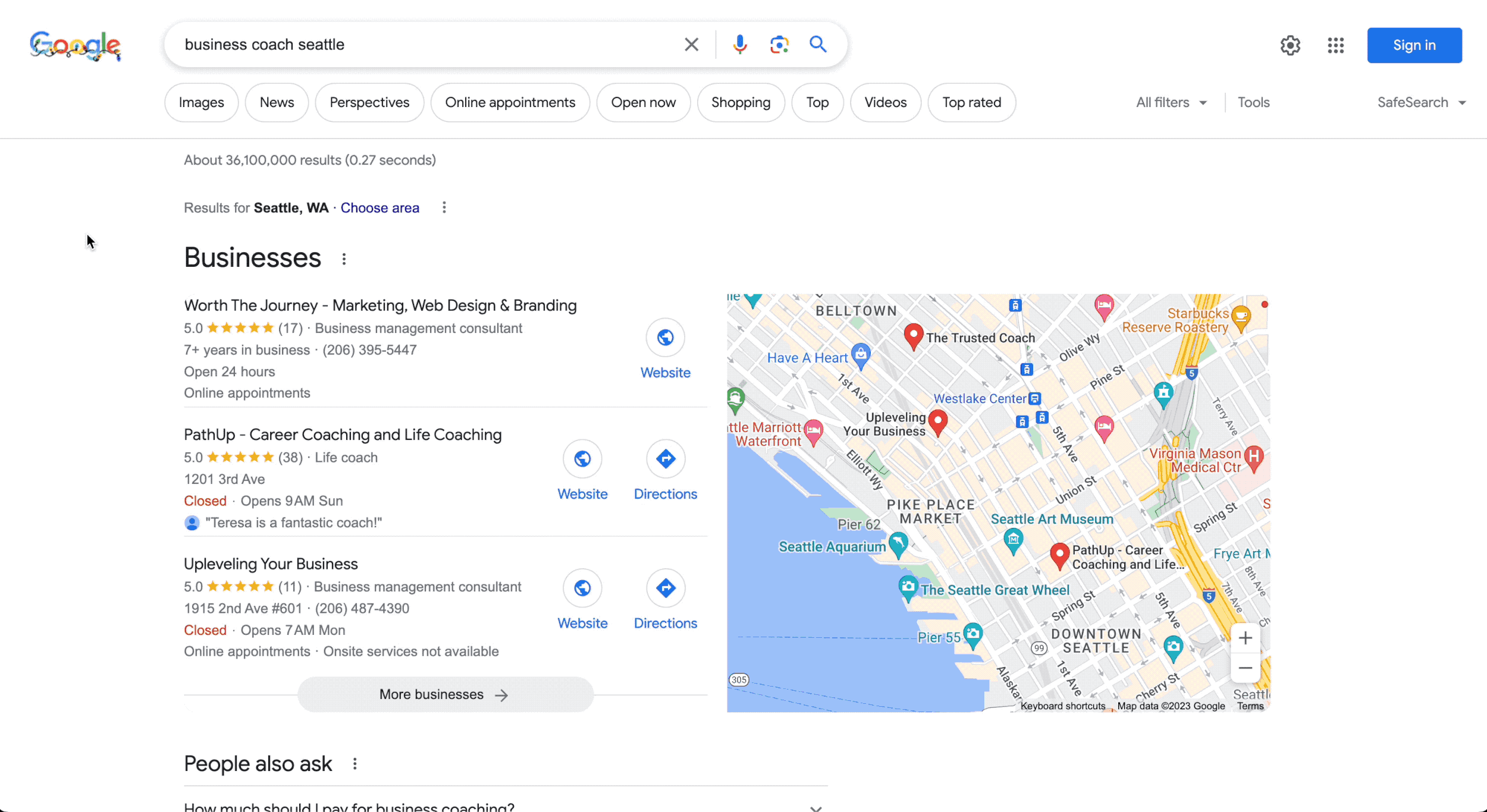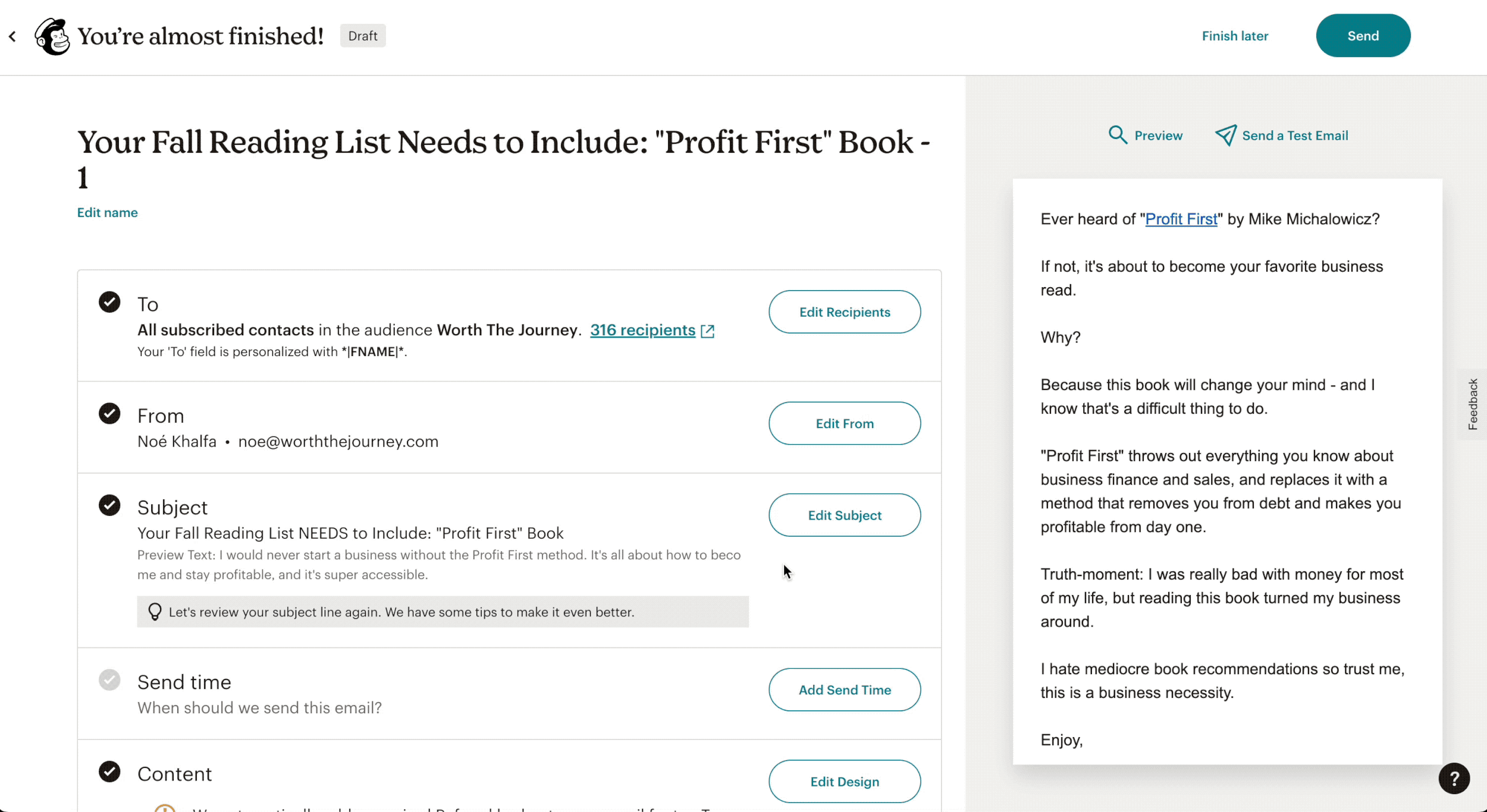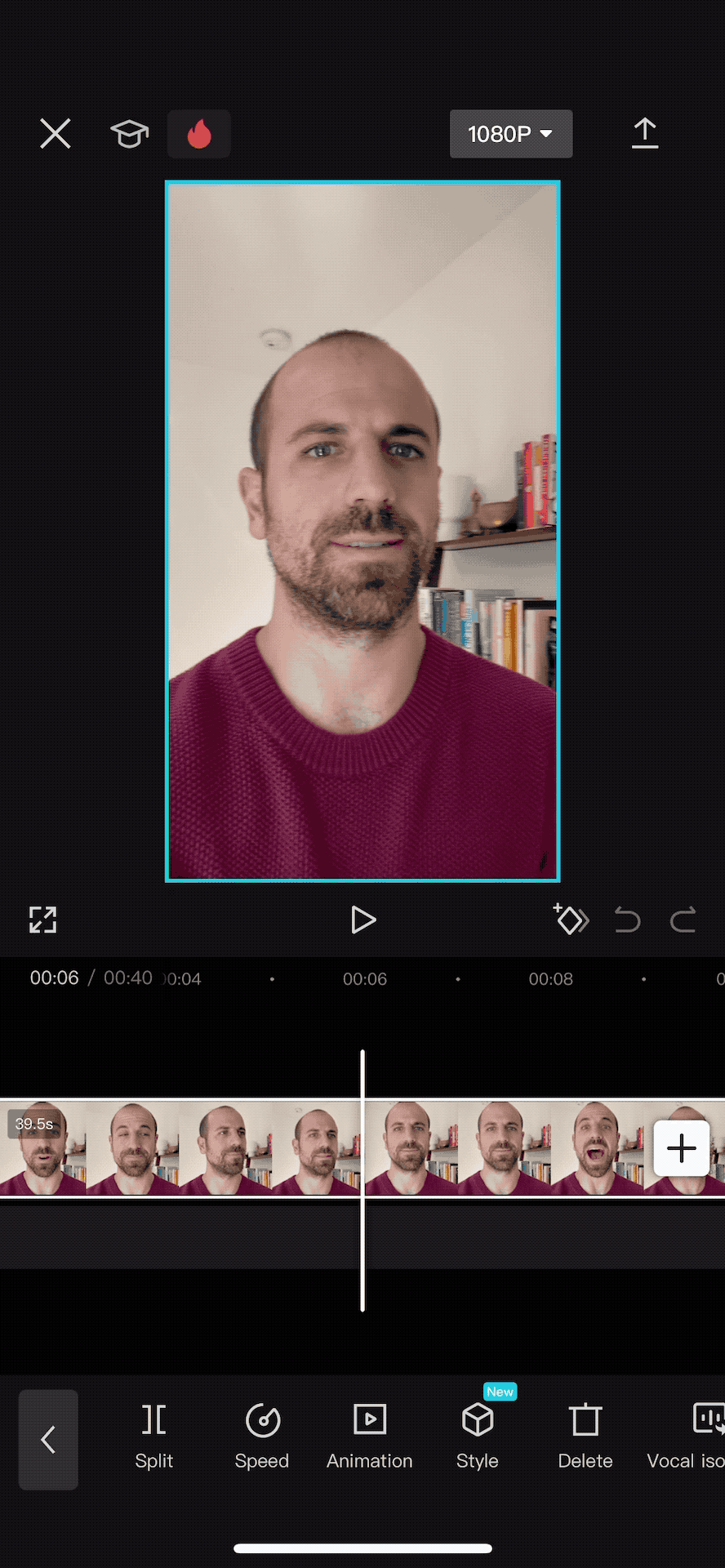7 Best Free Online Marketing Tools for Small Business Owners
Today there are hundreds, if not thousands of web apps to help small businesses with marketing. From website builders to design services, you can find almost anything you need online.
Why are there so many?
You guessed it: because marketing is the most vital practice for every business. Without marketing it's impossible to grow into a sustainable money-making entity.
But don't worry!
If you’ve been stressing about marketing and promotion, take a deep breath of relief. You just found a phenomenal list of free resources with pros, cons, and of of course lots of action steps so you're not left in the blind.
My mission today is to give you the top 7 absolutely must-have free marketing apps and services that will boost you business. I love watching conscious businesses grow and thrive, and I'm guessing you're deep in your growth process right now. So nothing would make me more delighted than to help you get some wins.
Let’s rock and roll!
The #1 most important free marketing tool for every business in existence is Google Business Profile. Google provides this free service which allows you to list your business in detail on Google, making it much easier to search for and find.
If you’ve heard about SEO, it all starts here.
Not only can you set up a full business listing, but you can connect your website, social media accounts, and images, and you can create regular posts - which is something you’ll want to build into your long-term marketing plan.
If you’ve ever been curious how to get the proper listing show up on Google when someone searches your business, this is how. Take a look at these examples.
Examples
Without Google Business Profile
Take a look at this example. As you can see, Jennifer Kollasch Counseling is missing the detailed listing on the right side of the screen that we expect to see.
With Google Business Profile
Here you can see Four Leaf Healing: Seattle Massage Therapy, one of our clients, properly displayed in detail on the right side of the screen.
As a prospective client you can find photos, location, reviews, and contact info right at your fingertips. Everything you need to make a purchasing decision.
Google Business Profile is truly the cornerstone of any online marketing strategy. All SEO experts agree that it's the go-to tool for enhancing your business's visibility on the web. So how do you get started?
Action Steps: How to Set Up and Use Google Business Profile
Claim Your Business: If you haven't already, claim and verify your business on Google by going to the Google Business Profile website right now and follow the prompts. It's easy, just takes a couple minutes, and remember it's totally free! You'd be a fool not to take advantage of it.
Complete Your Profile: Provide all your business information, including contact details, business hours, and a brief but engaging business description.
Add Quality Images: Upload high-quality images of your business, including images of yourself, the storefront and interior (if you have a physical location), and any products or services you offer.
Encourage Reviews: Actively encourage your satisfied customers to leave reviews. Respond to reviews promptly to show engagement and build trust.
Utilize Posts: Regularly create posts to keep your audience informed about new blog posts, promotions, events, or updates. This enhances your visibility on Google.
*Pro-Tip: Contact our marketing team to learn how to boost your Local SEO with rotating Google Business Profile posts. It works wonders in getting you ahead of the competition, and just requires a bit of keyword research.
The Summary: Benefits, Pros & Cons
Benefits:
Detailed Business Listing: Showcase your business with essential details like contact information, location, and reviews.
Improved SEO: Enhance your online visibility and search engine rankings, laying the foundation for effective SEO practices.
Integration with Social Media: Connect your social media accounts to create a comprehensive online presence.
Pros:
Increased Visibility: Google My Business helps your business appear prominently in local searches.
Customer Interaction: Engage with customers by responding to reviews and posting regular updates.
Free Marketing: Utilize this powerful tool at no cost to improve your online reach.
Cons:
Potential for Negative Reviews: Be prepared to manage and address negative reviews to maintain a positive online reputation.
When most people get a website, they think Google is properly indexing that site for them.
Wrong!
If you have a website, Google Search Console is the only way to ensure that Google is properly indexing your site, meaning that Google has crawled all your pages and is laying them out in the best possible format online when people search.
Unless you’re selling top-secret materials and don't want to get found by anyone online, you should immediately register your website with Google Search Console.
Shameless Plug:
If you get your website built through Worth The Journey or have us maintain your site, we'll set up Google Business Profile, Google Search Console, and Google Analytics for you for free.
Once you’ve got your website built you’ll want to setup Google Search Console and submit your sitemap for indexing. That means Google will create a proper hierarchically structured map of all your web pages.
Examples
Without Google Search Console
As you can see, in this first example, the text Google is grabbing comes from wherever it can find it on the website, and there are no sub-links to pages.
With Google Search Console
Michelle is one of our web design clients. As you can see we used Google Search Console to make sure her SEO text is very intentionally chosen, clearly displayed, and the sub-links to pages on her site are clearly laid out.
And another example with Google Search Console of our own business.
*Note: you've got 60 characters for your SEO Meta Title, and 155 characters for your SEO Meta Description. Any more and it'll cut off as in the example above.
Action Steps: How to Set Up and Use Google Search Console
Set Up Your Account: If you don't have a Google Search Console account, create one. Add your website property and verify ownership through one of the available methods.
Submit Your Sitemap: Generate and submit a sitemap of your website. This helps Google understand the structure and hierarchy of your pages.
Monitor Indexing Issues: Regularly check for indexing issues within Google Search Console. Address any errors or crawl issues to ensure proper visibility in search results.
Analyze Search Performance: Dive into the Search Performance report to understand how users are finding your site on Google. Use this data to refine your content strategy.
Utilize Mobile Usability Report: Ensure your website is mobile-friendly by checking the Mobile Usability report. Google prioritizes mobile-friendly sites in search results.
The Summary: Benefits, Pros & Cons
Benefits:
Site Indexing: Ensure proper indexing of your website by submitting a sitemap.
Structured Web Pages: Google Search Console helps in creating a well-structured map of your web pages.
SEO Optimization: Monitor and optimize your site's performance in Google search results.
Pros:
Data Insights: Gain valuable insights into how Google perceives your website.
SEO Control: Take control of your site's SEO by fixing indexing issues and improving search performance.
Cons:
Learning Curve: Beginners may find it challenging initially, but the benefits outweigh the learning curve.
To boost your Local SEO and marketing reach, if you’re a local business (versus an online-only business) getting your Yelp page set up is the next must-do.
It's true, not as many people use Yelp as 5 years ago. But, people still search for recommended businesses in your field, and because Yelp is trusted and has been around for a long time it has great SEO and the chance to uplift your business’s credibility.
Example
When you search for "business coach seattle", underneath the Map feature (where Worth The Journey shows up #1, woohoo!) you'll see that Yelp shows up as the 3rd listing with recommendations for Seattle business coaches. That’s really high! So whatever your industry, it’s definitely worth creating this free listing.
Now, a warning: while Yelp will give you a free listing, which is useful, they will also do a couple business practices we consider unethical to try to get you to upgrade and pay for their services. The first is that they will hide some of your reviews, deeming them “not currently recommended.” The result is that your business will appear to have many fewer reviews than you actually do.
As a small business, reviews are the lifeblood of our marketing credibility, so Yelp is basically offering us all a platform and then kicking us down a notch on it. It's a shady business practice, so we don’t put much thought into Yelp beyond the basic business listing. As you can see here on our page, we actually have 27 happy reviews, but only 8 are being shown as “recommended reviews,” even though all of them are from genuine customers of ours.
The final thing to look out for with Yelp is that they’re going to start calling your business phone number nonstop to try to sell you on Ads. Yuck! Unless your business already has over 100 recommended reviews, and you’re in an industry where lots of people use Yelp, like restaurants, do not go for the Ads - they’re expensive and won’t actually bring you traffic.
Conclusion: there are costs to setting up a Yelp profile, but we believe that for the time-being it’s worth getting a listing up there to boost your SEO because it’s free and a well known platform.
Action Steps: How to Set Up and Use Yelp
Create a Business Account: Sign up for a Yelp business account and claim your business if it's listed. Fill in all relevant information about your business.
Add Photos and Respond to Reviews: Enhance your profile by adding high-quality photos. Respond professionally to both positive and negative reviews, showcasing your commitment to customer satisfaction.
Monitor Business Metrics: Utilize Yelp's analytics to understand user engagement and customer interactions. Adjust your strategy based on these insights.
Be Wary of Upselling: Be cautious of Yelp's upselling tactics. Focus on maintaining a free business listing, and carefully evaluate any paid services offered.
The Summary: Benefits, Pros & Cons
Benefits:
Local SEO Boost: Improve your local search engine optimization and increase visibility.
Trusted Platform: Leverage Yelp's credibility to enhance your business's trustworthiness.
Pros:
Customer Reviews: Receive feedback and reviews from customers.
Free Exposure: The basic listing provides free exposure for your business.
Cons:
Sketchy Business Practices: Yelp's practices, such as hiding reviews and frequent sales calls, can be seen as unethical.
In contrast to Yelp, we feel so warm and fuzzy about Mailchimp we’re practically jumping up and down like monkeys in a joyful frenzy. Mailchimp offers the best free email list service (and a series of robust paid versions to match your business level). Not only that, but they do it in a fun, celebratory way (with fun monkey animations) and give a lot of functionality away in their free version.
Everyone starting out should use Mailchimp. With it you can build an email list, setup automations, giveaway freebies, setup landing pages, and deepen your inbound marketing, thereby creating more loyal customers.
The mark of a good software company is that they are constantly adding new functionality without constantly charging more. Mailchimp does this wonderfully.
Example
As you can see below, Mailchimp is very easy to edit and use.
Action Steps: How to Set Up and Use Mailchimp
Create an Account: Sign up for a Mailchimp account and navigate through the setup process.
Build Your Email List: Start building your email list by importing existing contacts and encouraging website visitors to subscribe.
Design an Email Campaign: Use Mailchimp's user-friendly design tools to create an engaging email campaign. Include a compelling call-to-action and valuable content.
Explore Automation: Experiment with automation features to set up welcome emails, drip campaigns, or other automated sequences based on user actions.
Monitor Analytics: Regularly review Mailchimp analytics to gauge the performance of your email campaigns. Adjust strategies based on open rates, click-through rates, and other metrics.
The Summary: Benefits, Pros & Cons
Benefits:
Email Marketing: Build and manage your email list for targeted marketing campaigns.
Automation: Set up automated email sequences to engage with your audience.
User-Friendly Interface: Mailchimp offers a user-friendly interface with a joyful approach.
Pros:
Free Version: A robust free version with ample features for small businesses.
Constant Updates: Mailchimp regularly adds new features without constantly increasing costs.
Cons:
Limited Features in Free Version: While powerful, the free version has limitations compared to paid plans.
I personally love Canva because it opened up a huge door for me to learn design skills early on when I was growing my business, which saved me tens of thousands of dollars on design work.
Canva is a web and desktop design studio app geared toward marketers and business owners. In Canva you can create virtually any design, in any size, with thousands of free icons, images, backgrounds, fonts, shapes, etc. You name it and Canva lets you do it. It became popular through, and is especially great for social media design.
Example
The free version will take you really far, and quite possibly will satisfy all of your needs. And of course they offer a paid premium version with bonus features if or when you need them.
Take a look at some of the design capabilities.
Action Steps: How to Set Up and Use Canva
Create a Canva Account: Sign up for a Canva account, either free or premium, depending on your needs.
Explore Templates: Browse Canva's extensive template library. Choose a template that aligns with your design requirements, whether it's for social media, presentations, or marketing materials.
Customize Designs: Use Canva's intuitive interface to customize your chosen template. Experiment with colors, fonts, and images to create a unique design.
Download and Share: Once satisfied with your design, download it in your preferred format. Share it across your social media platforms or use it in your marketing materials.
Stay Updated: Canva regularly introduces new features and templates. Stay updated with these additions to take advantage of the latest design trends.
The Summary: Benefits, Pros & Cons
Benefits:
Versatile Design Tool: Create various designs with ease, from social media graphics to marketing materials.
Free Elements: Access thousands of free icons, images, backgrounds, fonts, and shapes.
Cost Savings: Save on design costs by using Canva for your creative needs.
Pros:
User-Friendly: Canva's interface is intuitive, making it accessible to users with varying design skills.
Wide Range of Templates: Choose from a wide array of templates for different design purposes.
Cons:
Paid Features: While the free version is robust, some advanced features are available only in the paid version.
We all know Instagram for its sensational success as a social media platform and place for content marketing. A few stats you might want to know about:
2 billion people use Instagram every month.
500 million people use Instagram Stories every day.
37% of American adults use Instagram.
Instagram is still the most popular traditional social network among U.S. teens.
The gender mix on Instagram is pretty even: 52% female and 48% male (assuming due to unfortunate restrictions that gender-fluid folks are forced into either category).
63% of Instagram users log in at least once per day.
These statistics were taken from Hootsuite’s comprehensive article, check it out for even more.
The fact is, Instagram is a must-have for business. You might protest, but you simply can’t ignore this platform because the widespread use of trending Reels videos and other viral-worthy content on Instagram allows for rapid growth.
Social media marketing will be here for a long time. And the good news is you don't have to do it perfectly to see progress!
But, you may be wondering, “What about TikTok, X, Threads, YouTube, and others? How do I know which social media marketing platform is the best?”
The answer is actually pretty simple: go where your audience is. The most common answer here is Instagram, which is why we focus on it, but if your audience is primarily somewhere else, don’t get stuck in tradition, go there!
Example
Check out how a client grew their following by 22% and reached thousands of new potential clients on social media by just posting 3 times / week.
Action Steps: How to Set Up and Use Instagram for Business
Create a Business Account: If you haven't already, switch your Instagram account to a business profile. This provides access to valuable insights and features.
Optimize Your Profile: Ensure your Instagram profile is complete with a recognizable profile picture, a concise bio, and a link to your website or landing page.
Develop a Content Calendar: Plan your Instagram content in advance. Use a mix of visuals, captions, and hashtags to create a cohesive and engaging feed.
Engage with Your Audience: Respond to comments on your posts, engage with other users in your niche, and explore opportunities for collaboration or cross-promotion.
Explore Instagram Stories and Reels: Take advantage of Instagram Stories and Reels to showcase behind-the-scenes content, promotions, and engage with your audience in a more dynamic way.
The Summary: Benefits, Pros & Cons
Benefits:
Massive User Base: Reach over 2 billion monthly users on one of the most popular social media platforms.
Visual Storytelling: Showcase your brand through visual content, promoting engagement.
Rapid Growth Opportunities: Leverage hashtags, nametags, and coordinated efforts for rapid growth.
Pros:
Diverse User Demographics: Appeal to a wide audience with a balanced gender mix and various age groups.
Daily User Engagement: A significant percentage of users log in daily, providing consistent engagement opportunities.
Cons:
Algorithm Changes: Stay adaptable to algorithm changes that may affect content visibility.
You know what used to drive me nuts?
When I used to search on the web for "vertical video editor" and the best solution was a YouTube video of some guy in his basement coming up with a crazy hack in iMovie where you had to rotate your screen 90 degrees and shoot sideways.
Well those hack days are well behind us...THANK GOD!
CapCut came to the rescue. It's a social media video editing software that brings a fresh perspective to content creation. It gives you everything you can think of from the popular quick cuts to branded text and colors to autocaptions made for you.
Example
Below you can see how easy it is to cut your video, add image overlays, and add auto-captions.
Action Steps: How to Set Up and Use CapCut
Download and install CapCut: CapCut is available for free on both iOS and Android devices. Once you have downloaded and installed the app, you can create an account or sign in using your Google or Facebook account.
Import your video clips: You can import your video clips from your camera roll, cloud storage, or social media accounts. CapCut supports a wide variety of video formats, including MP4, MOV, AVI, and WMV.
Trim and cut your video clips: You can trim and cut your video clips to the desired length. CapCut also allows you to split your video clips into multiple segments.
Add transitions: CapCut offers a wide variety of transitions that you can use to add polish and professionalism to your videos. You can also adjust the duration and style of your transitions.
Add filters and effects: CapCut offers a wide variety of filters and effects that you can use to enhance your videos. You can adjust the intensity of your filters and effects to create the desired look and feel.
Add text and stickers: You can add text and stickers to your videos to make them more engaging and visually appealing. CapCut offers a variety of fonts and sticker styles to choose from.
Add music and sound effects: You can add music and sound effects to your videos to set the mood and create the desired atmosphere. CapCut offers a variety of royalty-free music and sound effects to choose from.
Export your video: Once you are finished editing your video, you can export it to your camera roll or share it directly to social media. CapCut allows you to export your videos in a variety of resolutions and formats.
The Summary: Benefits, Pros & Cons
Benefits:
Easy to use: CapCut is a very easy-to-use video editing app, even for beginners. The app has a simple and intuitive interface that makes it easy to find the features you need.
Wide variety of features: CapCut offers a wide variety of features that allow you to create professional-looking videos. The app has a variety of transitions, filters, effects, text and sticker options, and music and sound effects.
Available on iOS and Android: CapCut is available for free on both iOS and Android devices. This makes it a great option for users of all types of smartphones.
Pros:
Easy to use
Wide variety of features
Available on iOS and Android
Supports a wide variety of video formats
Allows you to export your videos in a variety of resolutions and formats
Cons:
Speed: Can be slow on older devices
Conclusion
Marketing is a necessary practice for business owners. The first step is to accept that. Once you do, it's time to embrace all the free tools, services, and apps you can get your hands on.
If you’re new to this, don’t try to implement everything at once, just pick your top 1-2 items from the list above and get those done with high quality.
Then move down the list.
And don’t worry about getting it perfect. As I repeat endlessly in my article on minimum viable products, complete the smallest version you can and then move on.
You’ll come back around to up-leveling and tweaking your marketing strategy many times, so even if you tried there would be no way to get it perfectly the first time!
What counts is that you get started and actually complete the things you start.
I believe in you! You can do it.
Pro-Tip: At some point on your business journey you’ll realize it’s not worth your time to do all the marketing on your own…especially because it takes time and expertise to create actually effective marketing.
If you’re realizing that now, contact us.
Worth The Journey is always here to take the complex strategy and the tedious marketing work you hate off your plate. Save time + outsource lead generation to get new potential customers? I know...brilliant.
We do it because we love you.